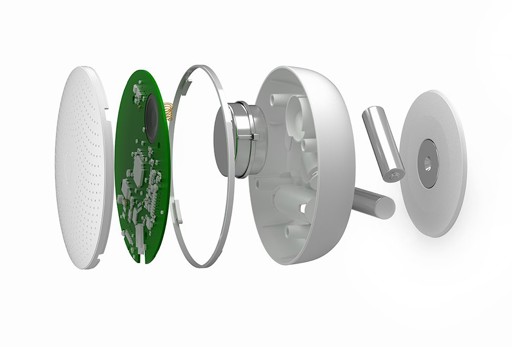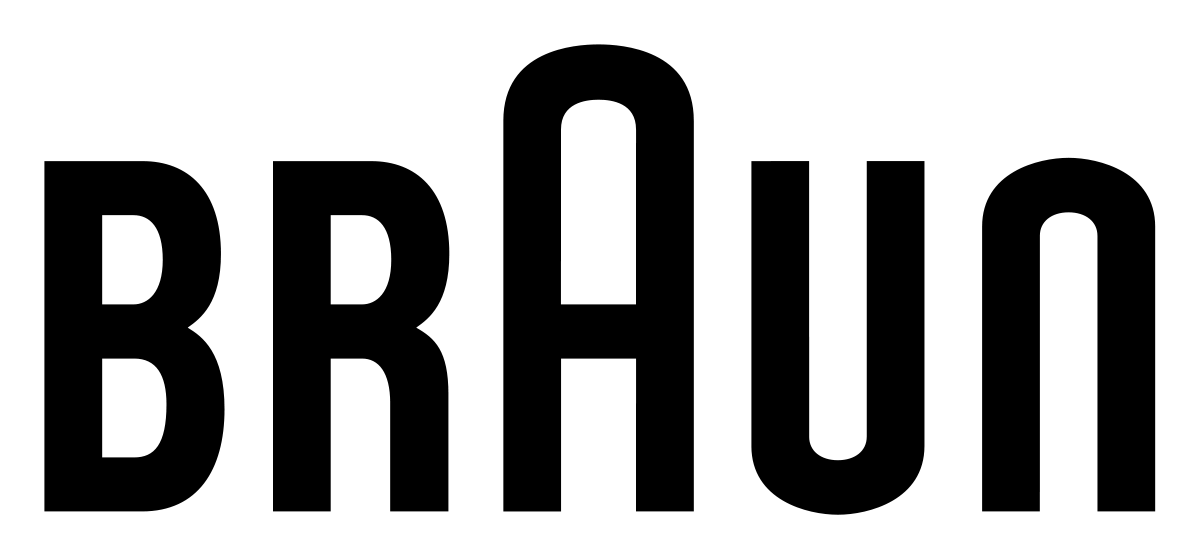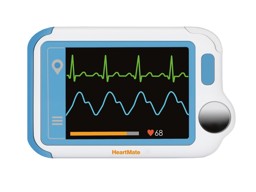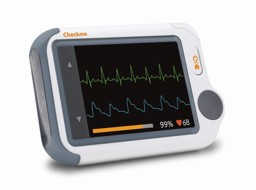Description
SleepO2 Sleep Oxygen Monitor - Sleep tracking without external Finger-Sensor - returned product!
The lightest and smallest SpO2 sleep monitor on the market without external Finger-Sensor. An vibration is automatically triggered at low SpO2 (SpO2 threshold and vibration intensity can be freely selected). This vibration brings the body out of the breathing disorder. This can be prevented during prolonged breathing pauses, even a life-saving wake-up reaction of the body (arousal). A recording can take up to 10 hours. Ideal for the treatment of Obstructive Sleep Apnea (OSA). Whether you're traveling, flying at high altitude, or mountain climbing, SleepO2 provides an easy, reliable and consistent oxygen situation and Heart rate tracking experience.
What does "returned product" mean? The product has been 100% tested by us and has been brought back in a new, salable condition. It was only unpacked and tested once or returned to us as a return (return of goods).
Product features:
- Monitor blood oxygen, heart rate
- Vibration triggered by low blood oxygen
- Download and review the data via the mobile App: WiHealth or WellOxy Mobile for iOS & Android
- App shows the graphic sleep report
- CE certified as medical device
- 4 records, up to 10 hours for each
Technical Specifiations:
Box contents:
- SleepO2 Sleep Oxygen Monitor (returned product)
- USB-Cable
- User Guide
more Information: Medical CE certificate/report from TÜV Rheinland
Medical CE certificate/report from TÜV Rheinland
FAQ:
Do I need to pair Bluetooth?
DONOT PAIR in the settings of smartphone. Make sure the Bluetooth is enabled both on your phone and monitor. Just open App, select the device ID to enter App for the initial use.
Why do I need to allow Location access for Android?
With android phone, you need to allow Location access to make Bluetooth work. Viatom is NOT collecting your location data.
How to sync data?
Take off the sensor. After the countdown, the data will be ready for sync.
1) After the countdown, open App to sync data.
2) Or next time after you turn on your monitor, open App to sync.
Do I need to power off the monitor manually?
Usually no need. If you don't use it, it will power off automatically in a while.
Can I change the settings of vibration?
Yes. When you connect the device to your phone, you can turn on/off the vibration, change intensity or threshold.
Can I change finger during use?
Yes, when you take the sensor off, the countdown will begin. During the countdown, wear the sensor again, the record will be resumed.
Reviews
Be the first to review this item
There are no reviews yet